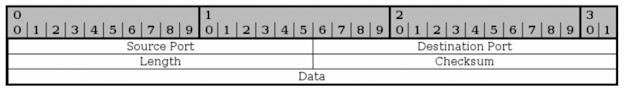Question 1
What is the purpose of creating VLANS ?
> Broadcast control is the main purpose of creating vlans Other purpose of creating VLANs
>VLANs provides Network Security
>VLANs provides Segmention
>VLANs provides Flexibility - a user can easily move across the physical location and still remain in the same vlan.
Question 2
How to delete VLAN information on a switch ?
> VLAN information is not saved in running configuration or startup-configuration of the switch ; it is saved in a separate file "vlan.dat" in the flash memory of the switch.
>To delete the vlan database from flash memory
delete flash:vlan.dat
Question 3
What are access ports and trunk ports ?
> Access ports carries single vlan traffic i.e Access ports are member of only one vlan.
> Trunk ports carries multiple vlans traffic i.e Trunk ports are member of multiple vlans.
> By default all vlans are allowed on the trunk . But we can manually allow or disallow certains vlans on the trunk.
Question 4
What is meant by Inter-Vlan Routing ?
> VLAN divides the broadcast domains so the hosts can communicate with the other hosts in the same vlan.
> When the hosts from one vlans wants to communicate with hosts in other vlan the traffic must be routed between them.
>This is known as Inter-Vlan Routing
> Inter-Vlan Routing can be achieve either by creating SVI or using Router-on Stick.
Question 5
What is the difference between ISL & IEEE 801.Q ?
>To achieve trunking on trunk ports we either need to use ISL (Inter-Switch Link) or IEEE 801.Q (dot1q)
> ISL is Cisco properitary dot1q is an Industry standard
> In ISL the original frame is encapsulated with 26 bytes header and 4 bytes FCS (Frame Check Sequence)
which makes total 30 bytes of overhead.
In dot1q - a 4 bytes TAG is inserted into the frame.
>While using ISL original frame is not modified . Whereas while using dot1q the original frame is modified ;hence CRC is re-calculated.
> ISL is not supported on CISCO NX-OS
dot1q is supported on CISCO NX-OS
> In ISL the native vlan frames are also encapsulated . Whereas in dot1q the native vlan frames goes untagged.
Question 6
What is the range of the vlan ?
> Vlan range 0 to 4096
> 0 & 4096 - Reserved
> 1 - Default Vlan
> 2 to 1001 - Normal Vlan Range.
> 1002 to 1005 - Reserved for Token Ring and FDDI VLANs
> 1006 to 4095 - Extended Vlan range. Used by service provider to allow provisioning of new vlans.
Question 7
Consider a scenario where two switches SW1 & SW2 are connected to each other and dot1q trunk is configured .On SW1 native vlan is not specified whereas on SW2 native vlan is
configured has VLAN 2. What will happen ??
> Native VLAN mismatch will occur.
Question 8
What is VTP and its modes ?
VTP i.e. VLAN Trunking Protocol is an optional parameter and which provides Centrailzed vlan management capability (vlan creation , deletion, modification,etc.)
Server Mode - Default mode
> On switch in Server mode we can create , modify
and delete VLANs.
> It can send & forward VTP advertisments.
> It gets synchronize with VLAN Configuration.
>In this mode VLAN configuration gets save in NVRAM i.e.start-up configuration of the switch.
Client Mode
> On switch in Client mode we cannot create ,
modify or delete VLANs.
> It can forward VTP advertisments.
> It gets synchronize with VLAN Configuration.
>In this mode VLAN configuration does not get save in NVRAM i.e. start-up configuration of the switch.
Transparent Mode
> On the switch in Transparent mode we can create , modify and delete local VLANs.
> It can forward VTP advertisments.
> It will not synchronize with VLAN Configuration.
>In this mode the VLAN configuration gets save in NVRAM i.e. start-up configuration of the switch.
Question 9
What are the requirements for VTP messages to
exchange between two switches ?
> The link between the 2 switches should be
trunk.
> The domain name configured on both switches should be same .
Note - the domain name is case sensitive.
>The password set (if any) for the vtp domain should match at both switches.
Question 10
What is VTP Pruning ?
>VTP Pruning is a feature in Cisco switches, which stops VLAN update information traffic from being sent down trunk links if the updates are not needed.
>If the VLAN traffic is needed later, VTP will dynamically add the VLAN back to the trunk link.
>It helps in increasing the available bandwidth by reducing unnecessary flooded traffic.
BEST OF LUCK !!!!
amartechstuff