Hello Guys !!!!!!
Welcome to Network Engineer Stuff blog !!!!
In this blog We are going to see How we can configure Wireless router in Cisco packet tracer.
IF YOU NEED THE LAB MAIL US ON :- networkengineerstuff@gmail.com
Lets First Configure the Router
====================================================================
Router Configuration
---------------------------------
Router(config)#int gi0/0/0
Router(config-if)#no shut
%LINK-5-CHANGED: Interface GigabitEthernet0/0/0, changed state to up
%LINEPROTO-5-UPDOWN: Line protocol on Interface GigabitEthernet0/0/0, changed state to up
Router(config-if)#ip address 192.168.1.1 255.255.255.0
Router(config-if)#exit
====================================================================
On Laptop --> We need to select the Wireless Card
and then check the ip address which we will be automatically gained from the wirless router
Default username & password - admin
Now change the WAN IP which is under Internet Setup
This will interrupt the connection and we will get the timeout
Lets check if the laptop got the new address
Let change the Wireless router SSID and password
While changing the Router SSID & password the connection will be interrupted so we have to login again
Now lets connect another laptop in the network or pc
Now lets ping PC1 from PC2
That's successful
Thanks for Reading !!!!!!
Network Engineer Stuff
Subscribe to Youtube Channel
Network Engineer Stuff
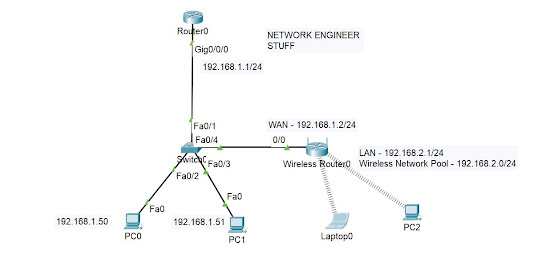















Thankyou the information is very helpful , become certified network engineer at netmetric infosolution
ReplyDelete